Shopify 3PL Integration Apps: It's more than a pipe
Discover how Shopify 3PL integration apps go beyond just connecting the dots.
Influencers, wholesale & more
Inventory effective & expiration datesNo more spreadsheets required
Multi-status, multi-location inventoryWarehouses, stores, and channels
Fulfillment holds & order editsAuto-hold on new CX ticket
Automate fulfillment rulesBundles, marketing SKUs, and more
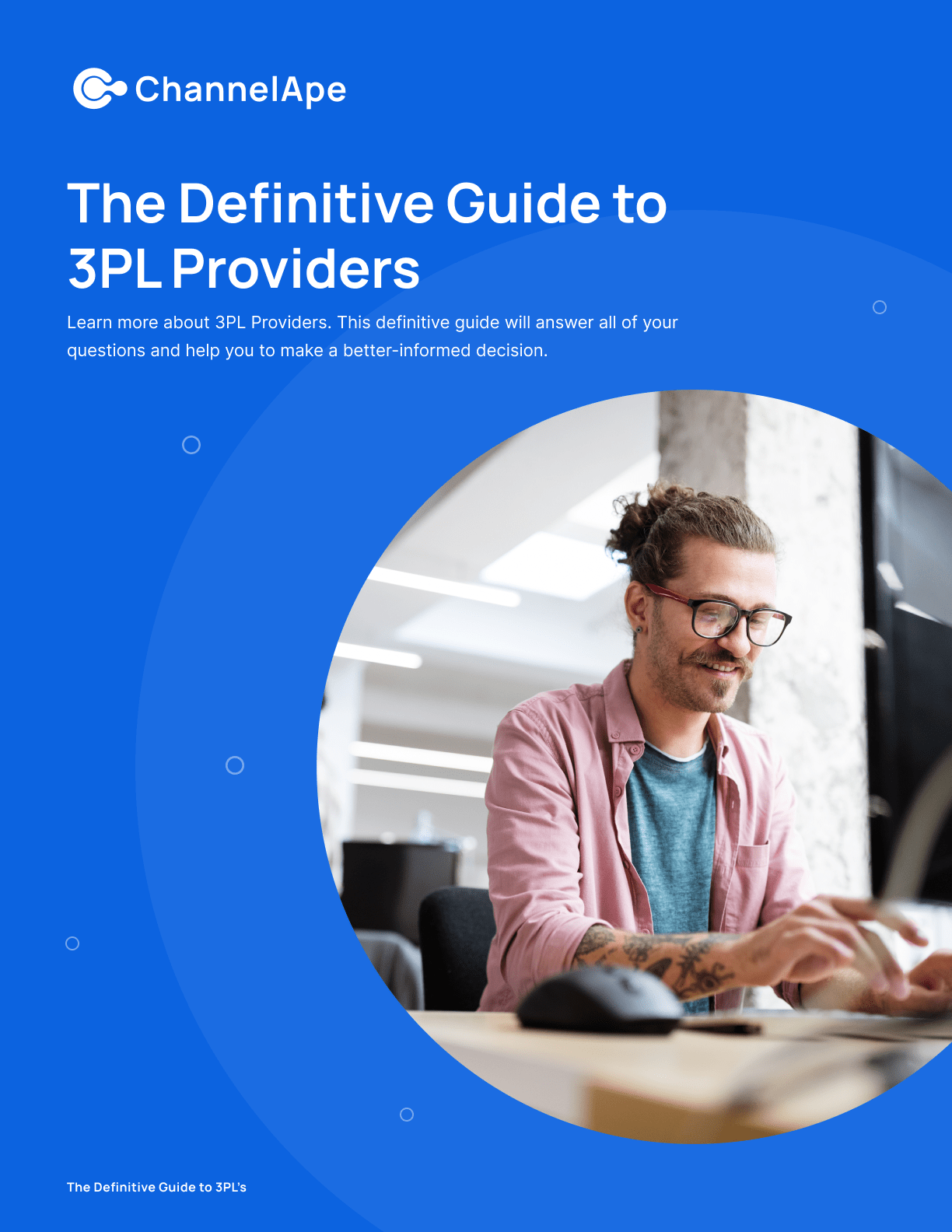
Influencers, wholesale & more
Inventory effective & expiration datesNo more spreadsheets required
Multi-status, multi-location inventoryWarehouses, stores, and channels
Fulfillment holds & order editsAuto-hold on new CX ticket
Automate fulfillment rulesBundles, marketing SKUs, and more
This wholesale API integration guide is written for a technical audience who possess an understanding of the order and fulfillment processes that are standard to EDI retailer integration.
This guide is written for a technical audience who possess an understanding of the order and fulfillment processes that are standard to EDI retailer integration
ChannelApe is a stateful system and this sometimes makes integration difficult for message-based systems.
Additionally, the Rate Limiting of our RESTful APIs may introduce more complexity if your system is unable to recover and retry rejected requests.
ChannelApe’s API endpoints are authenticated using a secret token via a custom header on every API call, X-Channel-Ape-Authorization-Token.
Tokens are created alongside API Users which must be done by a business owner.
To fulfill an order, create an order in ChannelApe.
To generate a Purchase Order Acknowledgement, query ChannelApe for IN_PROGRESS orders on the Wholesale Channel or if you’re looking for a specific Purchase Order, you can query ChannelApe by purchase Order Number, and create an 855 for each PENDING fulfillment found.
cURL Example
| curl –location –request GET ‘https://api.channelape.com/v1/orders?channelId=846d2a6d-f420-441e-bffe-5c064f8c75de&status=IN_PROGRESS&updatedAtStartDate=2021-06-01T20:00:00.403Z&updatedAtEndDate=2021-06-01T20:30:00.403Z’ \ –header ‘Content-Type: application/json’ \ –header ‘X-Channel-Ape-Authorization-Token: XXXXXXXX-cbeb-4f28-801d-XXXXXXXXXX67’ |
To get Shipment Confirmations, query ChannelApe for IN_PROGRESS orders on the Wholesale Channel or if you’re looking for a specific Purchase Order, you can query ChannelApe by purchase Order Number, and create an 856 for each OPEN fulfillment found.
cURL Example
| curl –location –request PATCH ‘https://api.channelape.com/v1/orders/21c922c0-69a4-425b-aea3-4ad8e1aaffc4’ \ –header ‘Content-Type: application/json’ \ –header ‘X-Channel-Ape-Authorization-Token: XXXXXXXX-cbeb-4f28-801d-XXXXXXXXXX67’ \ –data-raw ‘{ “status”: “CLOSED”, “fulfillments”: [ { “id”: “1091235123”, “status”: “SUCCESS”, “shippingCompany”: “UPS”, “shippingMethod”: “GROUND”, “trackingNumber”: “1Z999AA10123456784”, “warehouseOrderId”: “#100351-1”, “billOfLading”: “12000013”, “masterBillOfLading”: “”, “palletCode”: “01108479760000401319112010ABC1234”, “containerCode”: “00001234560000000018”, “lineItems”: [ { “id”: “1”, “sku”: “VN120-1”, “upc”: “123456789012”, “quantity”: “12” } ] } ] }’ |
To generate Invoices, query ChannelApe for CLOSED orders on the Wholesale Channel.
Discover how Shopify 3PL integration apps go beyond just connecting the dots.
Discover everything you need to know about Netsuite 3PL integration in this comprehensive guide.
Learn how to seamlessly integrate x12 EDI with Shopify and 3PL Warehouse to streamline your e-commerce operations.