Shopify Backorder Management: Mitigate Risk & Improve Customer Trust
To manage backorders within Shopify, you’ll need to get savvy with some custom configuration. Good thing there’s another way!
Influencers, wholesale & more
Inventory effective & expiration datesNo more spreadsheets required
Multi-status, multi-location inventoryWarehouses, stores, and channels
Fulfillment holds & order editsAuto-hold on new CX ticket
Automate fulfillment rulesBundles, marketing SKUs, and more
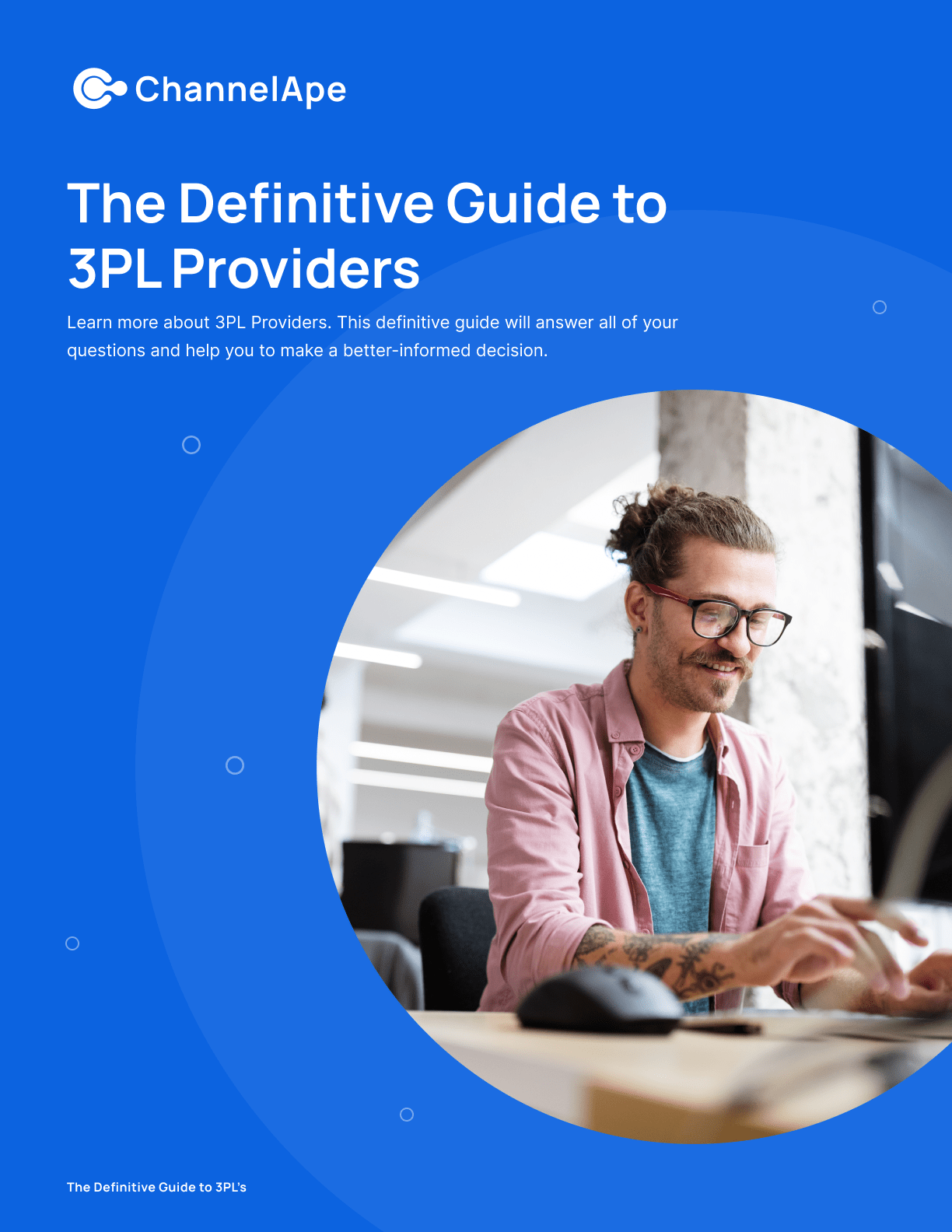
Influencers, wholesale & more
Inventory effective & expiration datesNo more spreadsheets required
Multi-status, multi-location inventoryWarehouses, stores, and channels
Fulfillment holds & order editsAuto-hold on new CX ticket
Automate fulfillment rulesBundles, marketing SKUs, and more
Your Shopify committed inventory may not be as real-time as you think. Here’s how to fix that.
Consider this:
Committed inventory refers to the item(s) that have already been promised to a customer as either part of a sales order or an in-transit transfer. ‘Committed’ is the variable that proves that “tracking inventory” is much more complicated than knowing what is sitting on your warehouse shelves versus how many units have been ordered.
Let’s say you have five white pairs of size eight shoes left at your 3PL, but you aren’t aware that two are already committed to an order (that last-minute marketing email really worked!). As a result, four pairs of sneakers are allowed to be sold, leaving one unlucky customer in a lurch because you only actually had three units left.
This discrepancy is why it is so exciting that Shopify expanded their inventory states beyond just Incoming and Available to include Committed. Unfortunately, there’s a catch.
The breakdown of your Shopify committed inventory is not accessible via API, only the front-end. This makes it very difficult to leverage outside of Shopify’s UI. If you are unable to use this Committed inventory state with your 3PL, you will need to double-check their WMS when looking to restock. Having to assess everything manually is akin to not having real-time visibility into your committed inventory at all.
It is also not currently possible to add custom reasons to the drop-down menu explaining why an adjustment is being made. If you sell offline (wholesalers, your brick-and-mortar store, etc.) you cannot make a note of the stock adjustment when these offline sales are processed.
TL;DR: The Shopify Committed inventory state is great if you solely rely on Shopify’s fulfillment network and use Shopify as your only sales channel, but fails to provide the necessary visibility outside of that.
You may be thinking, “We’re not that complex, we only have one location.”
You may have just one warehouse, but that doesn’t mean your inventory isn’t coming from multiple places. By default, you actually have three inventory locations:
Not to mention all those statuses, including:
Are you tracking all these locations and statuses effectively? Your brand’s operations are not as simple as assumed. To prevent overselling and other fulfillment disasters, your brand must be able to view and manage inventory across all sales channels, fulfillment locations, and statuses. This is how you know exactly how much you have left to promise customers—referred to as available-to-promise (ATP) inventory.
The Shopify Committed inventory state is great if you solely rely on Shopify’s fulfillment network and use Shopify as your only sales channel, but fails to provide the necessary visibility outside of that.
With ChannelApe’s real-time inventory and fulfillment management system, automatic inventory updates (including committed) to sales channels and financial systems means no error-prone manual tracking.
ChannelApe can be integrated with a broad range of fulfillment partners and apps (including Shopify) so that multi-status, multi-location inventory visibility can be leveraged across the critical systems you are already accustomed to using. Acting as your single source of truth for all things inventory, you can view recent adjustments and add any notes that make sense for your business. This can help you discover backorders, ensure everything at your 3PL is for sale on your site, and make it easy to pull reports.
To manage backorders within Shopify, you’ll need to get savvy with some custom configuration. Good thing there’s another way!
Avoid overselling and sync orders, fulfillments & returns with your warehouse—all with a unified operations system built for Shopify Plus order...
Do you want 100% confidence in your inventory availability within Shopify? Consider ChannelApe’s set of APIs to scale alongside your brand’s growing...