How To Simplify Shopify Plus Order Management
Avoid overselling and sync orders, fulfillments & returns with your warehouse—all with a unified operations system built for Shopify Plus order...
Influencers, wholesale & more
Inventory effective & expiration datesNo more spreadsheets required
Multi-status, multi-location inventoryWarehouses, stores, and channels
Fulfillment holds & order editsAuto-hold on new CX ticket
Automate fulfillment rulesBundles, marketing SKUs, and more
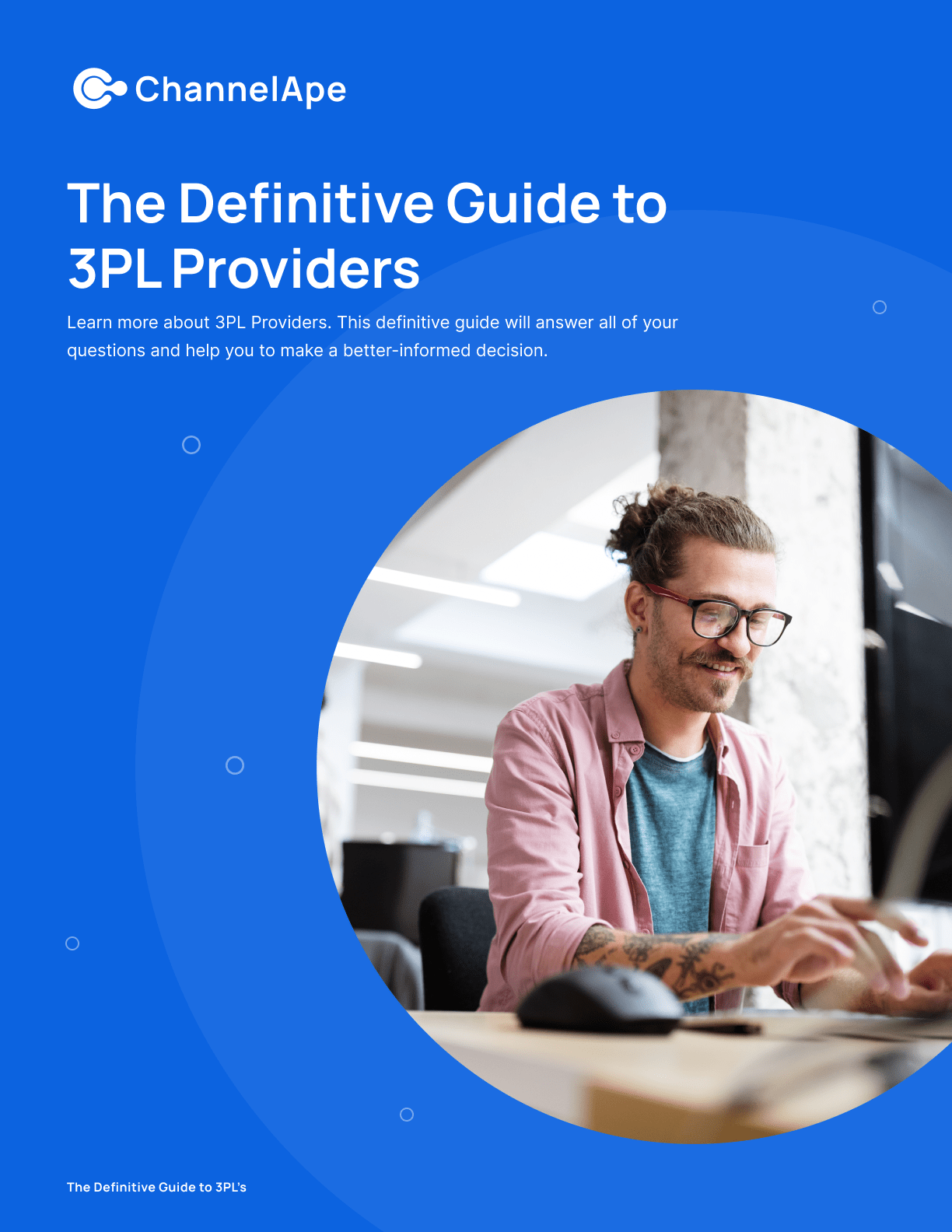
Influencers, wholesale & more
Inventory effective & expiration datesNo more spreadsheets required
Multi-status, multi-location inventoryWarehouses, stores, and channels
Fulfillment holds & order editsAuto-hold on new CX ticket
Automate fulfillment rulesBundles, marketing SKUs, and more
To manage backorders within Shopify, you’ll need to get savvy with some custom configuration. Good thing there’s another way!
Backorders are orders that are sold even when the physical inventory is no longer available. When done right—for example, exclusive product launches that have notifications pre-checkout that the order will arrive on a delay when the SKU hits below a certain threshold—backorders can allow ecommerce brands to keep cash flowing despite stock outs. When done wrong—like not setting aside the right amount of safety stock and then failing to alert the customer before checkout that the item is currently out of stock—those unplanned backorders can degrade customer trust and turn off potential new buyers.
Unplanned backorders are the direct result of overselling. It’s when an item is put in someone’s shopping cart, paid for, and expected to arrive… until a customer service representative has to tell that customer that the order won’t be arriving for another few weeks, at least (if at all).
To prevent unplanned backorders, your brand needs an IOMS that knows how much inventory is at the warehouse, coming from the manufacturer, and coming back from returns.
To prevent unplanned backorders, your brand needs an IOMS solution that knows how much inventory is at the warehouse, coming from the manufacturer, and coming back from returns—that’s three unique inventory locations, even if you just ship from one warehouse!
If your brand sells through Shopify, you’ve probably noticed that Shopify does not provide insight and control into backorders. For that, you need to hire a developer. But why go through the high cost and long timelines for something that cannot be updated in-house? If you add a 3PL in the future, for example, it would be better to have a solution that can scale with you.
If you want to have confidence in your available-to-sell inventory amongst your Shopify fulfillment locations while having all that information available in one place, look no further than ChannelApe. Our IOMS integrates directly with Shopify (and was built specifically to support the operations needs of ecommerce brands) to provide unprecedented inventory visibility and control. As your single source of truth for all things inventory, you can discover backorders and alert customers before they buy.
To further mitigate the risk of unplanned backorders, our automated reports can also enable your operations teams to better plan inventory purchasing and allocation. You don’t know what you don’t know, and you’d be surprised how many trends can be unlocked with the right data.
Avoid overselling and sync orders, fulfillments & returns with your warehouse—all with a unified operations system built for Shopify Plus order...
Do you want 100% confidence in your inventory availability within Shopify? Consider ChannelApe’s set of APIs to scale alongside your brand’s growing...
If you have a 3PL in the mix, you’re going to have to think outside of the Shopify box for your order fulfillment rules.