Robust Catalog + Flexible Inventory Management with ChannelApe
Use flexible inventory management across all channels, create product listings, stop overselling with ChannelApe.
Influencers, wholesale & more
Inventory effective & expiration datesNo more spreadsheets required
Multi-status, multi-location inventoryWarehouses, stores, and channels
Fulfillment holds & order editsAuto-hold on new CX ticket
Automate fulfillment rulesBundles, marketing SKUs, and more
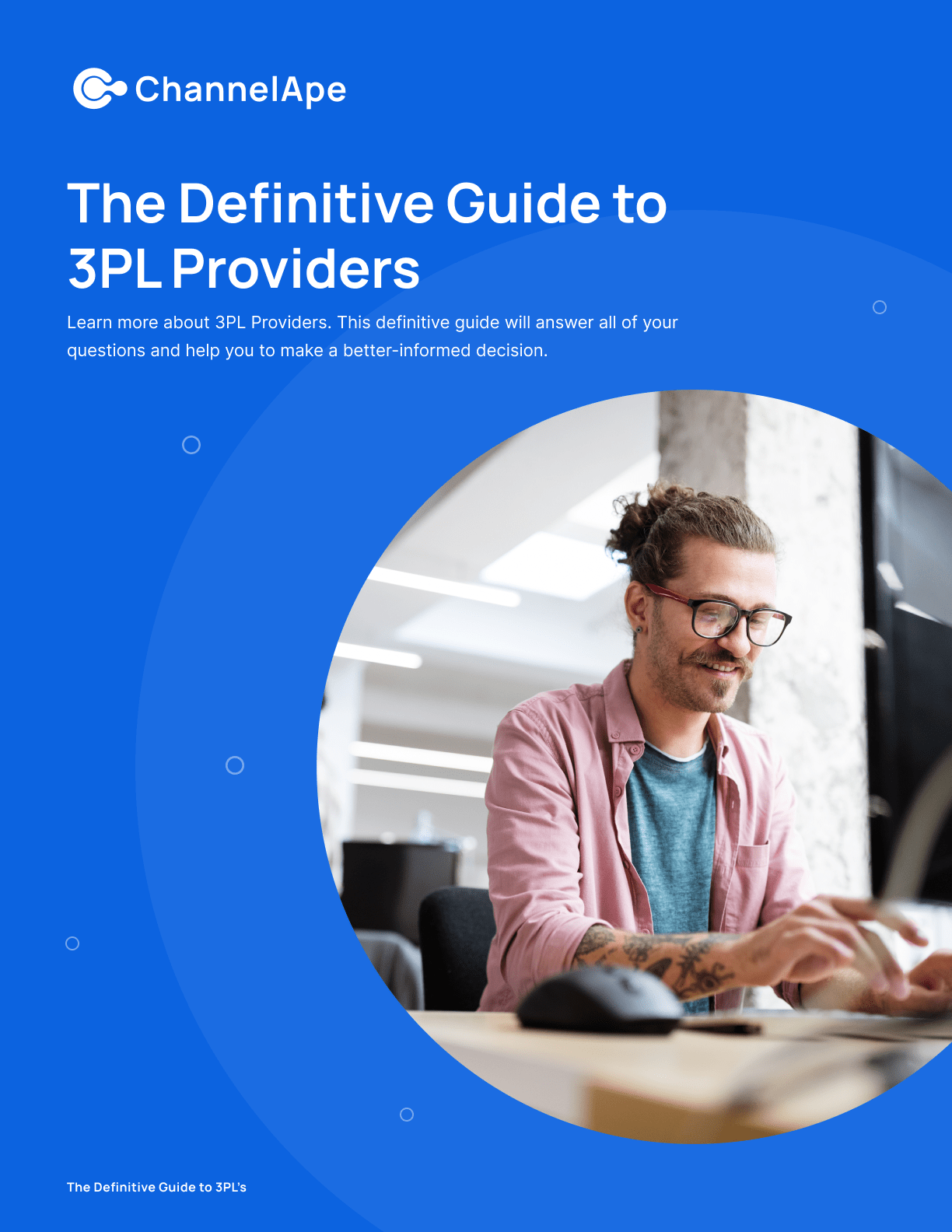
Influencers, wholesale & more
Inventory effective & expiration datesNo more spreadsheets required
Multi-status, multi-location inventoryWarehouses, stores, and channels
Fulfillment holds & order editsAuto-hold on new CX ticket
Automate fulfillment rulesBundles, marketing SKUs, and more
ChannelApe supports Shopify's metafield functionality which means we can transfer metadata to Shopify or other sales channels like Amazon, eBay or Walmart.
If you’re an online retailer selling inventory with unique product details or descriptions, you’ve probably experienced a level of frustration that others haven’t. Managing this data on one online store can be extremely difficult; if you’re trying to track and update this data across multiple sales channels, it gets exponentially harder.
Thankfully, Shopify supports meta fields and the transfer of metadata. And now, ChannelApe supports Shopify’s meta field functionality – which means we can transfer metadata from your inventory source to Shopify. As pointed out in this Shopify Partner blog post, utilizing meta fields can keep you from developing and managing numerous Liquid product templates (Liquid is Shopify’s product template language). Problems typically arise in managing these when the code across templates is inconsistent. This will lead to bugs and errors. And anger. Lots of anger.
Chances are, if you require meta fields you already know what they are and how they’re used. That said, if you’re a meta field novice, keep reading and you’ll see how these can help your current store and listings.
No matter where you get your products from, your metadata is typically going to come via your inventory source. This can be an ERP or internal system – like Netsuite or Quickbooks – or an outside supplier – as a wholesaler or drop shipper. Whatever the case, product data is transferred via some sort of data feed. And this data feed is almost always transmitted by one of three methods: API, FTP or through a hosted site or folder – like an http or Dropbox.
The metadata lives within this product data. If you were to look at the actual data, you’d see that there are fields – like column headers – that define the category information lives in. For example, Vendor is a field and Nike is the data. Every retail platform or sales channel has a set of primary fields – things like Product Name, Details, Price or Weight.
In addition to that primary data, you may want to add information that’s unique to your product – something like dimension (length, width & height), wholesale price, gender, country of manufacture, MPN, fabric type, release date or even washing instructions. Why would you want to use this information? Well, it makes your product more searchable. If someone Googles “cotton blanket” and you have “cotton” and “blanket” right in your product data, you’re going to rank higher than someone without this data point. Metafields also simply allows you to provide enriched information, details that might be the difference in whether or not someone purchases your item.
Metafields define these unique sets of information. You want to be able to showcase this information on your Shopify site.
Metafields rule. In the highly competitive world of online retail, they allow you to get one up on other sellers. Now that ChannelApe’s made it easy to use this data on Shopify, there’s every reason to take advantage of it.
Use flexible inventory management across all channels, create product listings, stop overselling with ChannelApe.
API Accounts are a new feature that will allow outside developers to integrate with ChannelApe’s platform without having to create a regular user to...
Shopify multi-location inventory. The biggest game-changing feature we can see coming is for omnichannel retailers that have both online and POS...