How to make Shopify Plus work with wholesale B2B and EDI (x12)
Discover how to seamlessly integrate Shopify Plus with wholesale B2B and EDI (x12) to streamline your business operations and enhance your customer...
Influencers, wholesale & more
Inventory effective & expiration datesNo more spreadsheets required
Multi-status, multi-location inventoryWarehouses, stores, and channels
Fulfillment holds & order editsAuto-hold on new CX ticket
Automate fulfillment rulesBundles, marketing SKUs, and more
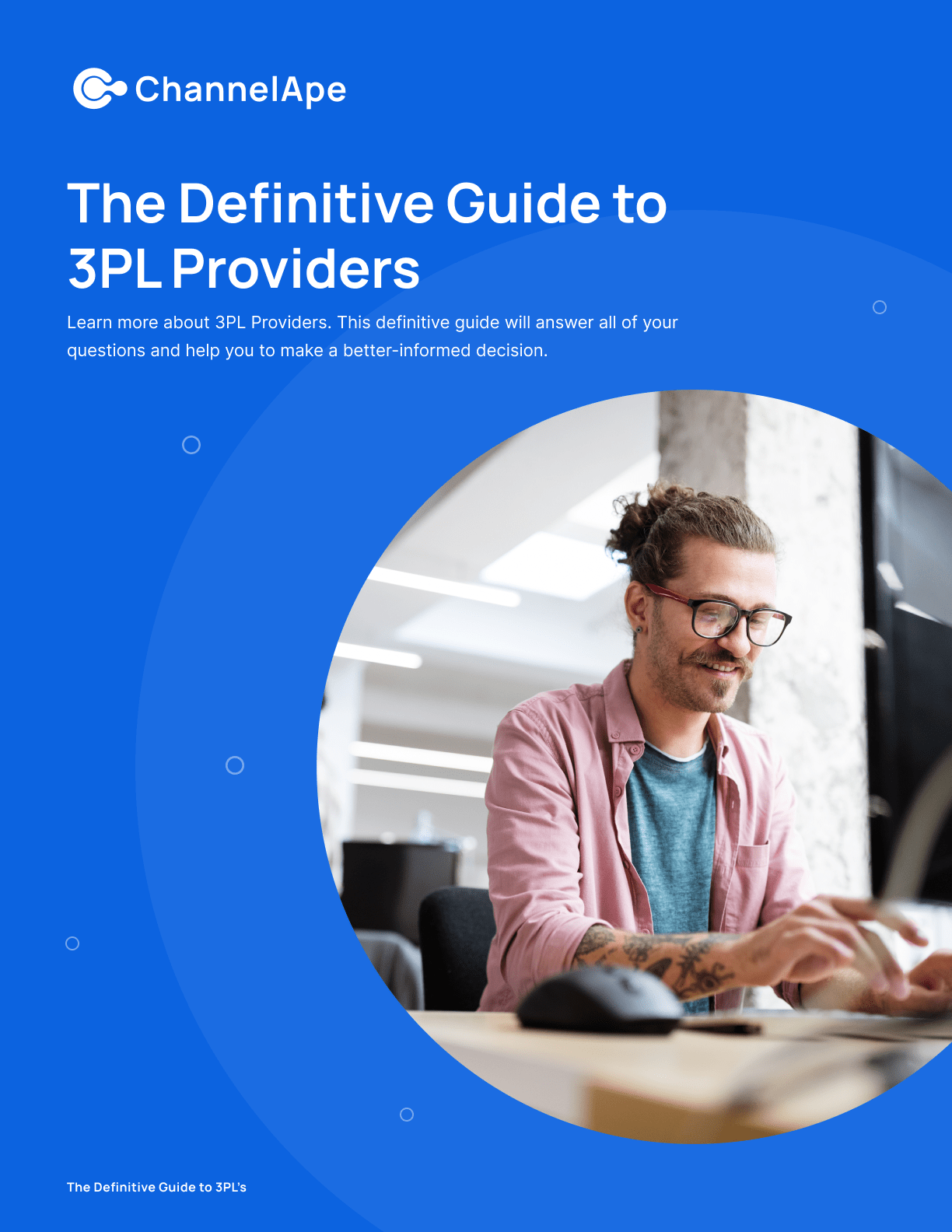
Influencers, wholesale & more
Inventory effective & expiration datesNo more spreadsheets required
Multi-status, multi-location inventoryWarehouses, stores, and channels
Fulfillment holds & order editsAuto-hold on new CX ticket
Automate fulfillment rulesBundles, marketing SKUs, and more
Keeping an eye on stock can do wonders for your business. Learn how to effectively manage your Shopify inventory.
The eCommerce world is growing rapidly with platforms like Shopify and Amazon taking over, bringing third-party logistics (3PL) along for the ride. In fact, Statista reports that the global 3PL industry has generated more than $951.6 billion in revenue, while the 3PL market in the U.S. also continues to experience rapid growth with expectations to exceed $297 billion by 2023.
So, what is Inventory management, and why is it important? Let’s see!
Inventory management on Shopify is the process of managing all of your inventory for Shopify stores to ensure you have the right level of products to keep up with supply and demand from your customers. This is important because it will allow you to keep an eye on your stock to ensure there isn't too much or too little and make more informed decisions — which in turn, will allow you to confidently close sales and meet consumer expectations.
Here's how to effectively manage your Shopify inventory so that you can get ahead of your competition. Ready, steady, go!
Tracking your inventory online is essential if you want to know when you're low on stock and need to make more/restock or want to avoid selling more than you have. Customers will thank you with their loyalty and satisfaction, and you will face fewer disruptions as your brand continues to grow.
Shopify has a section labeled ‘Inventory’ for you to do just that!
Keeping a close eye on the ‘Inventory Reports’ section of Shopify, you can motor changes and how much is selling each day to make more informed decisions. We also recommend following these five pro tips for managing your Shopify inventory so that you can get the most out of your experience.
Dead stock is one of the most costly hits to a company's bottom line. When your product gets to this point, as dead stock is nearly inevitable in most cases, it's best to get the most out of it as you can. You can do this by offering valuable bundles, selling to liquidation retailers, or donating to charity for a tax write-off.
However, avoiding dead stock altogether is the best plan of action by far.
You can do this by using your insight into your inventory and consumer behaviors to determine how much you need to be stocked. This will take a mix of good analysts and the right tools and software. You may even want to aim small, depending on the situation. For instance, introducing a new product or selling seasonal items may require smaller inventory to ensure smaller hits if they're not getting enough demand.
When storing too many products at once or ending up with a product that's difficult to sell, your storage costs will go up. This is where managing dead stock could also be helpful because it can pile up in storage costs.
Keep an eye on your inventory consistently to ensure that your products move seamlessly through the process. You'll also want to note what isn't moving, so you can make informed decisions on what products to increase the inventory of and what products to decrease or even eliminate in your inventory.
Not giving enough attention to your Shopify inventory will risk money being tied up in inventory that isn't moving and is costing you to store. Inventory control is the only way to improve your cash flow and continue maximizing your potential in the online space.
You'll need to pay attention to all the following, so you can determine what products are impacting your cash flow negatively and which products are helping your business grow:
It's challenging to find a fulfillment partner that can grow sufficiently with your business and ever-evolving needs. When you've outgrown your 3PL, it's important that you recognize the signs and respond appropriately, so you can optimize your fulfillment process and meet customer expectations.
Other ways to optimize your Shopify 3PL fulfillment include:
Evergreen products sell slower than seasonal products. You shouldn't always rely on discounts/promotions to achieve the ideal sell-through rate. Instead, pay attention to Shopify's Product sell-through rate report.
The report will show the percentage of the total inventory you have sold during a specific time. Although it is typically two to three days off from real-time, the data is significant. You will access the following in your product sell-through report:
Having complete visibility and control of your inventory is vital to successful eCommerce selling. Customers now expect you to have a variety of options available with quick and on-time deliveries. It can be a struggle to keep up with these new expectations and prevent backorders, cancellations, overselling, and customer dissatisfaction.
However, ChannelApe has made it its mission to provide high SKU brands with the latest technology and advancement it has to offer. This way, you can rest assured that you have complete visibility and control in real-time, access to industry best practices, and room to scale your business to its full potential. Contact us for more on managing your Shopify inventory with our software.


Looking for an inventory management system that integrates with Shopify?
Download your own personal checklist of questions to ask so you can make the best decision for your business.
Discover how to seamlessly integrate Shopify Plus with wholesale B2B and EDI (x12) to streamline your business operations and enhance your customer...
To better help you determine if the Shopify Fulfillment Network is right for your business, here are some benefits we’ve identified.
Learn how to seamlessly integrate x12 EDI with Shopify and 3PL Warehouse to streamline your e-commerce operations.